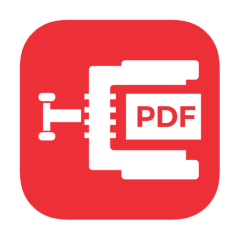PDFs are a convenient and widely-used format for sharing documents, but they can be challenging to work with in a collaborative environment. Here are five tips for working with PDFs as part of a team:
- Use a PDF editor that allows multiple users to make edits at the same time. This can help to avoid conflicts and ensure that everyone’s changes are captured.
- Consider using a cloud-based PDF editor. This allows multiple users to access and edit the same document from anywhere, as long as they have an internet connection.
- Use version control to keep track of changes to the PDF. This can help you to see who made which changes and when, and it can make it easier to revert to a previous version if necessary.
- Use comments and annotations to communicate with other team members. This can help to avoid misunderstandings and ensure that everyone is on the same page.
- Use PDFs in conjunction with other collaboration tools, such as project management software or online whiteboards. This can help to keep everyone organized and on track.