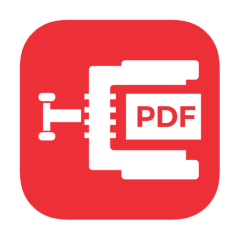The Portable Document Format (PDF) was developed by Adobe Systems in the early 1990s as a way to share electronic documents in a consistent and reliable manner. Before the creation of PDF, there were many different file formats used for electronic documents, and each one had its own set of limitations and compatibility issues. PDF was designed to address these problems by offering a universal format that could be used on any computer and would display the same way on every device.
The first version of PDF, known as PDF 1.0, was released in 1993. It was based on the PostScript language, which is used for printing and publishing documents. PDF 1.0 was intended primarily for printing and distributing documents, and it did not have many of the features that are now commonly associated with PDF, such as the ability to add multimedia content or interactive elements.
Over the years, Adobe has released several updates to the PDF format, each one adding new features and capabilities. PDF 1.1, released in 1994, added support for encrypted documents, while PDF 1.2, released in 1996, introduced support for forms and the ability to include interactive elements such as buttons and links.
PDF 1.3, released in 1999, introduced support for transparency and layers, which allowed documents to be more visually complex and sophisticated. PDF 1.4, released in 2000, added support for text rendering in different languages and the ability to include 3D models in documents.
PDF 1.5, released in 2003, introduced support for multiple column layouts, as well as the ability to include attachments and annotations in documents. PDF 1.6, released in 2004, added support for digital signatures and the ability to include audio and video in documents.
PDF 1.7, released in 2006, introduced support for the Extensible Metadata Platform (XMP), which allowed for the inclusion of metadata in documents. PDF 1.7 also added support for additional font types and the ability to include rich media such as Flash animations in documents.
In the years since the release of PDF 1.7, Adobe has continued to update the format, adding new features and capabilities. PDF 2.0, released in 2017, introduced support for 3D models and the ability to include interactive elements such as buttons and links. PDF 2.0 also added support for more advanced features such as forms and digital signatures.
Today, PDF is used for a wide range of applications, including printing and distributing documents, creating and sharing forms, and creating interactive ebooks and other multimedia content. It is supported by a wide range of software programs and is widely used on both desktop and mobile devices.
In conclusion, the PDF format has come a long way since its inception in the early 1990s. From its humble beginnings as a format for printing and distributing documents, it has evolved into a powerful and versatile tool that is used for a wide range of applications. Today, PDF is an essential part of the modern digital landscape and is likely to continue to be so for many years to come.